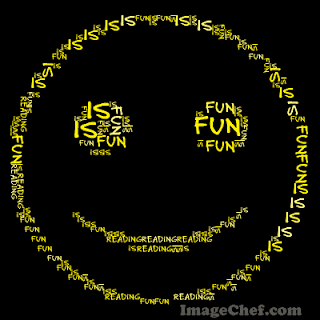Monday, May 23, 2011
Thing # 16
I have created 2 documents, and on the second one played around with the font size. It was easy and basic. I will continue using docs instead of word.
Thursday, May 19, 2011
Thing # 16
Google doc was not hard at all, I like that I can access it thru my g-mail account. I don't use word much at work or at home so I can not compare.
Monday, May 16, 2011
Thing # 18
This was fun...I selected "Google Alerts" and created an alert to keep me posted on The Yankees!
I also explored "Google Chrome"it should make your computer safer, faster, etc. I was trying to watch the tutorials on the features but I kept getting an error message.
I also explored "Google Chrome"it should make your computer safer, faster, etc. I was trying to watch the tutorials on the features but I kept getting an error message.
Sunday, May 15, 2011
Final Thoughts
Wow, it’s been a very trying experience for me as I am not that computer savvy. When the program started I was on board but then I was very discouraged as the “things” were beating me! It took a lot of time for me to get back on track. However, I can say that it also has been a very rewarding experience in that I have learned so many new “things!” I must say, I thoroughly enjoyed creating my own avatar although it was probably not the most useful “thing” I learned. But, it was fun J Learning about the Florida Electronic Library was probably one of the better “things” since I can really see myself using this website during my work days to help myself and other patrons. I have come along way and feel proud that I have finally completed and learned so much from this program. Thank you Susan!!
Thing #23
The Florida Electronic Library is a vast library with numerous databases to explore. I chose to explore the “Books and Authors” database. From there, I selected “Award Winners,” then I searched for “Newbery Medals” and was able to see the entire award winners list from 1922, when the awards began, through 2011. I thought it was pretty amazing that I could view the list dating back to 1922. For everyday use, I could see one using the Florida Electronic Library as a reference tool to search all different kinds of subjects, such as the search I performed. Patrons could use this website the same way, for reports, research and further expanding their knowledge of all this website has to offer.
Thing #22
I was amazed by how easily one could manipulate LibraryThing. Setting up my profile was simple! Further, every book I searched for was right there as soon as I entered the title. Here are the links to my profile and library.
Thing #21
I used DobbleMe to create my avatar and I must say that it was fun playing around with all the different expressions, hair, pants and of course…shoes! I have attached my avatar and hope you enjoy her!
Thing #20
My biggest security concern is having my personal information such as passwords, bank account numbers, credit card numbers, social security card numbers hacked. Most people do all their banking online now-a-days but I am still leery for security reasons. In order to help prevent viruses or a hack, I will use the best anti-virus software and ensure that I use very strong passwords.
Friday, May 13, 2011
Thing# 19
My search on Google was on Seratonin Weight Loss. I then selected Bing for my other search on Seatonin. The first 4 results were the same as the Google search.
When I searched Zapmeta on this same subject the first 5 sites were commercial sites Ex, Weight Watchers, Advertising Gastric Surgery?
When I searched Zapmeta on this same subject the first 5 sites were commercial sites Ex, Weight Watchers, Advertising Gastric Surgery?
Thing 17
I viewed a presentation on "Traditional Vs. Non-Traditional Service Points in Library". It was great to see that with all the new technology out there patron's still want that "one on one" interaction with the staff.
This is very usable for promoting programs or as an instructional tool for our patron among other things.
Thanks,
This is very usable for promoting programs or as an instructional tool for our patron among other things.
Thanks,
Thing # 16
Microsoft Office Software has to be purchased to get Word, but Google Docs can be accessed through your free google account. I have'nt worked with Google Docs but NOW that I know it's out there I will certainly give it a try.
Thanks,
Thanks,
Wednesday, May 11, 2011
Thing 15
Since I am such a Yankee fan, I customized my page with the Yankee Stadium backround.
I just started using google calendar about a month ago to schedule the circ. staff.
I just started using google calendar about a month ago to schedule the circ. staff.
Tuesday, May 10, 2011
Thing #14
First I went to the Online Books Page and did a search for “The Help.” However, the search did not yield the e-book I was looking for. It showed 28 other titles with the word “help” in it. On Google Books, I was able to find a preview of the book that showed 442 pages. For the entire e-book on Google Books, you have to pay $9.99. The e-book can be read on the web, on the Android phone, on the iPhone, iPad, iPod touch and various supported eReaders.
Thing #13
I listened to a New York Times podcast named “Around Broadway.” I found that being able to listen to all these podcasts was very interesting. The range of subject for each podcast is vast and there is much to listen to and learn. Further, you can go on itunes and listen to previously recorded podcasts from the New York Times.
Thing #12
When visiting YouTube.com, a lot of homemade videos come up when doing a search for “library.” Unfortunately, most of these videos are not exactly useful. However, I can see YouTube being used at our library to post videos of programs we have, such as the Mystery Theater. In my personal life, I don’t use YouTube. However, my children do have their own personal accounts where I can log in and view the latest videos of my grandchildren.
Thing #11
I visited Image Chef and made the attached word mosaic named "Reading is Fun." At the library, this image could be used in the young adult section to promote the fact that reading is fun. These tools can be used to create posters and different advertising for promote events or children's programs.
Thing #10
I went on flickr and found this photo of a library in Wroclaw. I used the search term "beautiful library."
Here is the link: http://www.flickr.com/photos/glizda/472256609/
Thing #9
Delicious Tagging was interesting... easy way to get information on popular subjects that people want.
Thing # 4
I work @ the Suntree/Viera library. Love the beach and love spending time with my grandchildren.
thing 5
My first time blogging, still trying to navigate through all of the info.
thing #7
I've just joined LinkedIn because it is more geared towards the workplace.
Subscribe to:
Posts (Atom)